
We’ve heard from you that the more visibility you have of how you are tracking throughout the programme, the more in control you can feel regarding your results. With your new Customer engagement Qualtrics NPS dashboard you can see if you’re on the right track with a real time overall NPS score. This includes real time customer feedback, allowing you to look at ways to continue to improve their outcomes and experience with you.

Remember, you need to have 5 surveys submitted to qualify and an overall positive score – all helping to potentially secure a place at the forum.
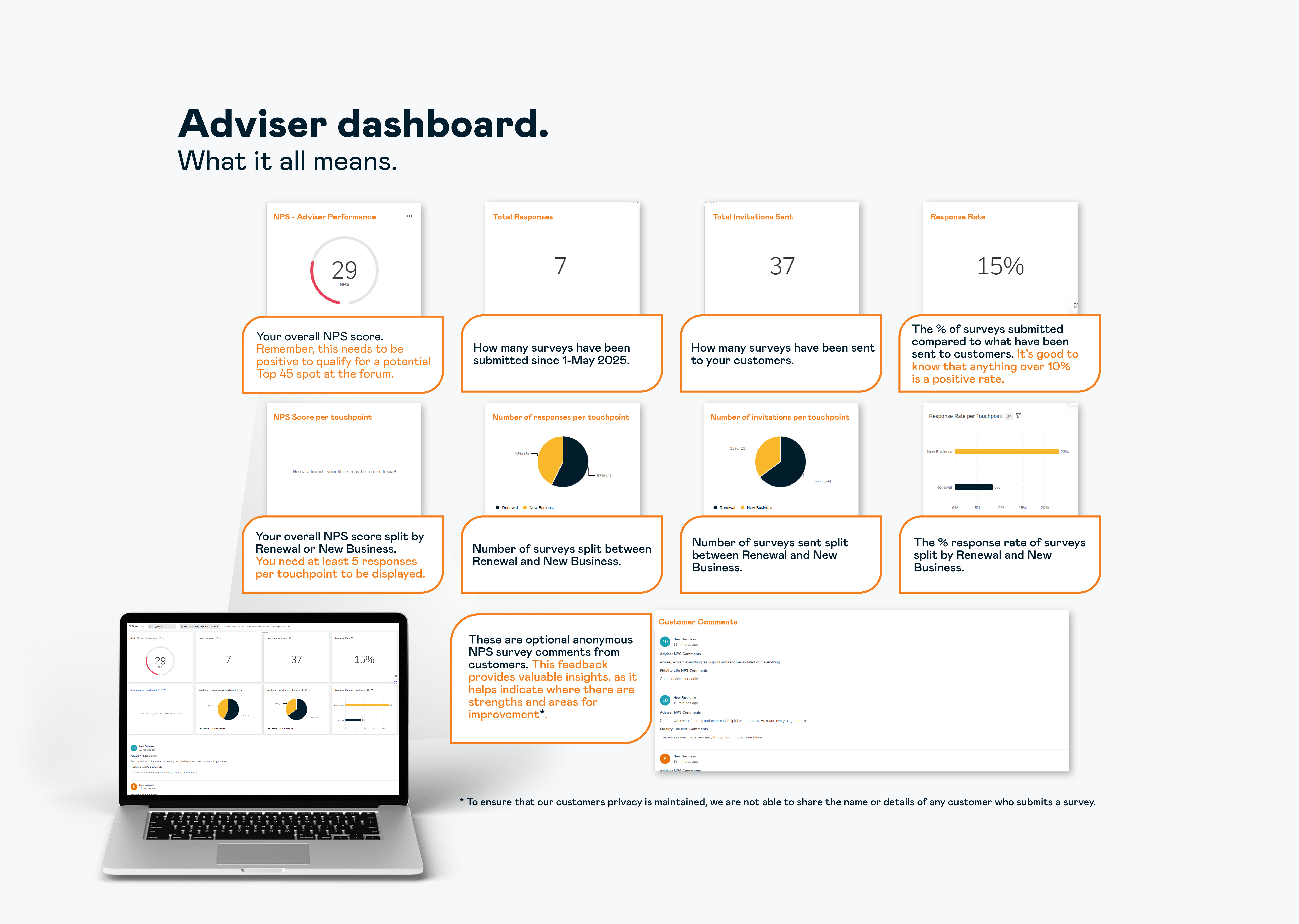
It’s important to remember that NPS is a snapshot in time, and if your response volume is low, the score may not fully reflect the broader client experience. That’s why we encourage you to focus more on the comments than the score itself - this is where the real insights live.
For a step-by-step guide to set up and login to your dashboard.
Here are the easy steps to get set up with your personal CEI dashboard. It will take 2-mins and you can save it as a bookmark and simply refresh for real time results.
Step by step instructions.
- You will receive an email from Qualtrics – to start click the “Complete your account set up” and login with the provided username and initial password. If you don’t receive an email, please contact your Business manager or feedback@fidelitylife.co.nz.
- In this next window select the bottom Qualtrics sign in page option.
- Fill in your username and password provided in the email to login.
- Reset your password following the guides.
- Now you have set up your new password you can sign in.
- Review and accept the T&Cs.
- Click the CEI project on the left of the screen to enter your dashboard.
If you have any questions or need help, please reach out to your Business manager.
Or click the link below for our step-by-step video, it only takes a minute.
Watch the set up and login video here.What questions are asked in the New Business survey?
New Business survey questions are detailed below. Some are rating on a scale and others are open text answers for written feedback.
How is this reflected in my dashboard?
- The scaled answer in Question 3 is the metric used to calculate your overall NPS score.
- The open text answers are what you see in the comments section.
| 1. Based on your recent experience, how likely would you be to recommend Fidelity Life to others? (On a scale of 1-10.) |
| 2. Let us know why. (Open text answer.) |
| 3. And how likely would you be to recommend your adviser to others? (On a scale of 1-10.) By adviser, we mean the person who provides advice or support on your insurance needs, such as a broker or financial adviser. |
| 4. Please tell us why you scored your adviser the way you did. (Open text answer.) |
5. To what extent do you agree with the following statements? (On a scale of 1-7.)
|
| 6. Are you aware that Fidelity Life is 100% locally owned? (Yes/No) |
| 7. Any other feedback? How can we improve? Let us know! (optional) (Open text answer.) |
What questions are asked in the Renewal survey?
Renewal survey questions are detailed below. Some are rating on a scale and others are open text answers for written feedback.
How is this reflected in my dashboard?
- The scaled answer in Question 5 is the metric used to calculate your overall NPS score.
- The open text answers are what you see in the comments section.
| 1. How likely would you be to recommend Fidelity Life to others? (On a scale of 1-10.) |
| 2. Let us know why. (Open text answer.) |
| 3. Have you been in contact with your adviser or their company in the last 12-months? By adviser, we mean the person or company who provides advice or support on your insurance with Fidelity Life. (Yes / No / I don't remember / I don't have an adviser.) |
| 4. How satisfied are you with the frequency of communication you receive from your adviser and their company? (On a scale of 1-7.) |
| 5. How likely would you be to recommend your adviser and their company to others? (On a scale of 1-10.) |
| 6. Please tell us why you scored your adviser and their company the way you did. |
| 7. Are you aware that Fidelity Life is 100% locally owned? (Yes/No) |
| 8. Do you feel that Fidelity Life communicates with you too often, too little, or just the right amount? (Too often / Just the right amount / Too little.) |
| 9. Did you receive your renewal letter in the past few months? (Yes / No / Don't know.) |
10. To what extent do you agree with the following statements? (Scale of 1-7.)
|
| 11. Any other feedback? How can we improve? Let us know! (optional) (Open text answer.) |
Frequently asked questions.
Read more-
NPS Definition: NPS stands for Net Promoter Score, which is a common metric used in customer experience programmes. An NPS score measures customer satisfaction looking at their likelihood of recommending a given business.
Measured with a single-question survey and reported with a number ranging from -100 to +100, where a higher score is desirable.
“How likely are you to recommend [product/company] to a friend or colleague?”
-
According to the scores given by the respondents, they were divided into three groups:
Detractors Passives Promoters Score 0–6
0 = Not likelyScore 7–8 Score 9–10
10 = Very likelyThese are customers who may discourage others from using your product or service. They are also the most at risk of churning. These customers are satisfied but not enthusiastic. They generally aim for the most competitive offerings and are not likely to actively promote your service. These are your most enthusiastic and loyal customers. They are likely to recommend your product or service to others and help fuel growth through positive word-of-mouth. -
NPS score is calculated by subtracting the percentage of Detractors from the percentage of Promoters.
Positive score % - Negative score % = NPS i.e. (+50) - (-10) = (+40)
Example: There is an NPS survey with 1000 responses. 100 of the responses scored 0-6 which are detractors and taking up 10 % of the total responses, and 500 responses are promoters scored 9 to 10, taking up 50% of the total responses.
-
At Fidelity Life, we believe customer feedback is essential to helping us improve and to recognising where we’re doing well. Our Voice of Customer programme captures insights at 4 key touchpoints in the customer journey: when a customer joins us (New Business), when they contact us for support (Service), after each policy Renewal, and following a Claim.
-
As part of our Customer engagement initiative (CEI), we’re focusing on feedback from the New Business and Renewal surveys.
-
This survey is sent to customers shortly after a new policy is issued (note: policy increases are not included). It’s designed to capture feedback on the overall experience with Fidelity Life and their adviser, as well as specific aspects such as:
- Clarity and quality of communication
- The underwriting process
- The time taken to process the application
Only the policy owner AND the primary contact listed on the policy will receive the invitation.
The survey is sent on the second Monday or Tuesday after the policy is issued. For example, if a policy is issued on Wednesday, 7-May, the survey invitation will be sent on Monday, 19-May or Tuesday, 20-May.
See sample test survey here.
-
This survey is designed to gather feedback from existing customers after their policy has been renewed. It asks about overall satisfaction with Fidelity Life and the adviser, but also includes questions specific to the renewal experience, such as:
- Clarity and quality of communication
- Whether the customer received the renewal communication
- Satisfaction with the policy
The survey is sent to the Policy Owner and the Primary Contact. For legacy policies, the mail recipient (and policy owner) will receive the invitation.
The survey is sent on the first Monday or Tuesday following the policy’s anniversary (renewal) date. For example, if a policy renews on Friday, 6-June, the survey will be sent on Monday, 9-June or Tuesday, 10-June.
See sample test survey here.
-
Please contact your Business manager or email feedback@fidelitylife.co.nz to help you to set up your login.
-
The dashboard will display scores and comments after receiving at least 5 responses, in order to maintain customer confidentiality.
-
You can absolutely support the process by mentioning the survey to your customers during onboarding or review conversations. Let them know that they’ll soon receive a short and easy survey from Fidelity Life, and that completing it helps improve services.
You can also highlight that by submitting the survey, they’ll go in the draw to win $300.
To help you follow up, you have the option to be CC’d when the survey is sent - this lets you know exactly when your customer receives it, so you can reinforce its importance and reassure them the link is legitimate. If you haven’t subscribed to the CC list yet, just ask your Business manager to add you.Just remember: your role is to inform and encourage, not to influence their responses.
-
We know it can be tough to see a low score, but this is a valuable opportunity to understand how customers are feeling and where we can improve.
It’s important to remember that NPS is a snapshot in time, and if your response volume is low, the score may not fully reflect the broader client experience. That’s why we encourage you to focus more on the comments than the score itself - this is where the real insights live.
-
Ideally, no. Our default approach is to keep customer identities confidential when sharing feedback through the CEI dashboard. This protects the integrity of the programme and encourages honest responses from customers.
However, there may be limited exceptions where customer feedback could be shared with advisers - typically when:
- The customer has explicitly requested follow-up. In this case most likely Complaints team would have already informed the adviser.
- The feedback raises a serious issue that requires resolution.
We want customers to feel safe giving honest feedback, without fear of repercussions. That’s why we follow a confidential (not anonymous) model: feedback is linked to customers internally so we can follow up if needed, but it’s not shared externally without context and consent.
We believe this builds trust in the programme and encourages more authentic responses. Advisers still benefit from seeing aggregated insights and trends, which help them improve their service, without compromising customer privacy.
-
To protect customer privacy, we don’t share individual customer details linked to responses. While you may not be able to thank them directly, know that your great service made an impact. Keep up the excellent work!
-
This is a common situation in customer experience measurement, especially when using Net Promoter Score (NPS) methodology. Some customers may genuinely feel satisfied and leave encouraging comments but still give a score that reflects neutrality or hesitation.
We understand this can be frustrating - especially when the comment feels at odds with the score. However, NPS is a widely used industry metric. While it has its limitations, it also brings proven benefits in benchmarking and tracking customer loyalty over time. Ultimately, we hope the feedback you receive offers more value than the score alone.
-
For New Business Surveys, only new customers are eligible; increases on existing policies do not qualify. Customers typically receive the survey; however, it may occasionally be directed to the spam folder.
For renewal surveys, most customers receive them if their policy is active and we have the necessary email addresses. However, due to our fatigue rule, each customer can only get a survey once every two months. If they’ve received another survey from us within two months before renewal (e.g. service NPS), they won’t get the renewal survey.
For any questions, please contact your Business manager.
